-
Solutions
Marketing
Personalized text, email, and direct mail campaigns to drive sales.
CommunicationTwo-way texting and emails to delight customers and save you time
ReportingIncrease profits using real time data to drive change
WebsitesCustomized and optimized websites for your business
InspectionsDigital inspections sent directly to customer to increase repair order value
PaymentsSimplify payments and invoicing by eliminating reconciliation
ReviewsMonitor and improve the public feedback your customers are providing
WorkflowStay organized and up to date with each technician's status
-
Industries
Auto Repair
Grow your shop by creating long term relationships with your customers
Quick LubeDrive more repeat business and sell more services
Tire DealerIncrease revenue and improve efficiency for your tire shop
Fleet / Heavy Duty TruckingEnsure your fleet is maintained and prevent downtime
-
Resources
Learn More
Get your questions answered or see a live product demo
BlogSee what's working for thousands of businesses in today's market
-
Company
About Us
Find out more about our vision and values
Contact UsContact us for any billing, technical support, product training or general inquiries
NewsSee all our news coverage and company announcements
PartnersBolt On is proud to partner with some of the best companies in the automotive space
- Support
-
Account Information
BOLT ON Communicator
Communication for Dealerships
Retention ProCommunication for Auto Repair, Quick Lube, and Fleets
Digital Vehicle InspectionsInspections and Workflow for Auto Repair, Quick Lube, and Fleet
May 30, 2017 8:00:00 AM
Quick License Plate Photos Now Give You Full Vehicle Info
Written by: John Burkhauser
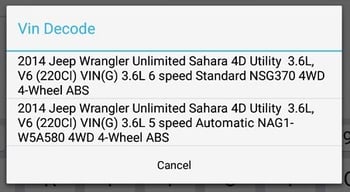 Look into the vehicle to determine which options the vehicle has, such as automatic or manual transmission. Select the right build info and you will see all the proper data fill in on the Vehicle Tab.
Look into the vehicle to determine which options the vehicle has, such as automatic or manual transmission. Select the right build info and you will see all the proper data fill in on the Vehicle Tab.

